The title says it all.
As it turns out i'm not the only one and google is scattered with people having the same issue.
I had a client who had upgraded his WSUS sp1 on a SBS 2008 box to SP2, without reading the preresuisites (found here: http://www.microsoft.com/download/en/details.aspx?id=5216)
So it messed up WSUS beyond repair.
I first tried the basics, uninstalling WSUS sp2 , delete all the files in the WSUS directory etc and then reinstall the original WSUS from the 2nd DVD of SBS 2008.
The install completed successfully however WSUS was still broken, and would throw erros like:
The SimpleAuth Webservice is not working
The ClientWebservice is not working
WSUS administration console was unable to connect to the server using the remote API
System.IO.IOException -- De handshake is mislukt als gevolg van een onverwachte pakketgrootte.
Source
System
Stack Trace:
bij System.Net.Security.SslState.StartReadFrame(Byte[] buffer, Int32 readBytes, AsyncProtocolRequest asyncRequest)
bij System.Net.Security.SslState.StartReceiveBlob(Byte[] buffer, AsyncProtocolRequest asyncRequest)
Microsoft.UpdateServices.UI.SnapIn.Scope.ServerSummaryScopeNode.OnExpandFromLoad(SyncStatus status)
Last one is in dutch because I'm too lazy to translate and the client installed the SBS in dutch O_O
As I said I tried uninstall and reinstall, but didn't do the trick. Then I noticed that the WSUS administration console site would not get removed from IIS sites, even though WSUS was uninstalled. So:
1 Uninstall WSUS , go to control panel --> Programs and Features --> Windows updates services --> remove --> check all the boxes to remove all of the files.
2 Delete the contents of the WSUS folder , usually located under c: , don't delete the folder itself.
3 Delete the WSUS administration Site under IIS --> Administrative Tools --> IIS Manager --> In the left pane there should be a site called 'WSUS ADMINISTRATION' --> right click --> Delete
(ONLY DO THIS WHEN HAVING SAME PROBLEM AS ME, AND ONLY THIS SITE, NOTHING ELSE!!!)
4 Install the report viewer as specified in the requirements mentioned earlier (if not done so already)
5 Download the WSUS SP2 Installer from the link specified earlier.
6 Right click installer and run as admin.
7 Now WSUS should work as before and you'll be running SP2 , but unfortunately you'll need to configure WSUS from scratch.
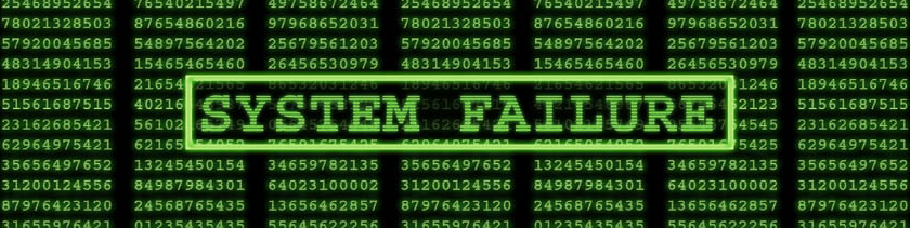
No comments:
Post a Comment